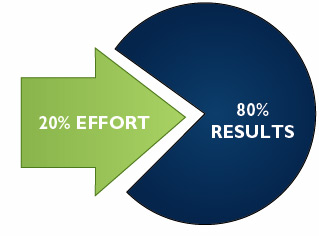Lifehacker is promoting an app that allows users to remove ads from their apps. In my book, it sure feels like stealing.
A few years ago a similar situation played out on our desktops. Villainous spammers made internet browsing a clicking war as they used pop-up windows to shove their ads in our faces. In response, browsers mercifully designed pop-up blockers that has all but stopped the madness of popup ads.
So, what is different about the situation? I don't think there is anything different. The only difference for me is that I'm the guy being blocked this time. I guess it's one of those, sucks to be me situations.
So, what can be done? Are we in a hopeless predicament?
I know that Android Apps can include an end user license agreement (EULA). Making users agree to a legal document makes me feel a bit dirty. I want to make my users feel good when they use my product. I can't imagine that this would alleviate the situation either.
Maybe the solution is just to educate our clients. Here's a letter I could send:
Dear Android User,
I'm glad you downloaded and installed my app. I genuinely hope you enjoy using it, and I hope it makes your life easier and happier. But you should know something. As much as I like building applications, writing code is hard and time consuming. It's difficult to put together an Android app that works well on tiny phones running Honeycomb as well as a tablet running Jellybean. Now, don't get me wrong, I'm happy to work through the bugs and create something awesome for you. With that said, can you please allow my small pop-up to be shown in the app you downloaded from me. Better yet, if you see something of interest, please feel free to click on that ad. It might be a little annoying to you, but each of those clicks and views mean a lot to me. And if you block those ads, well, it stops my income flow. That means, no money to pay for power, no power for computer to run, and no more development of basically free apps for you. So let's work together on this one.
Sincerely,
A working for pennies - android app developer.
PS. If you really *hate* ads, feel free to email me or leave a comment telling me how much you'd like to pay for an-ad free version.
I'm not sure if that would work either. I really think Google should step up to the plate and help us small app developers out. Either, ad blocking apps should be removed from the play store or they should help us block the blockers!
So, what do you think? Is it stealing? Is there a better existence we could all mutually agree to?
So, what do you think? Is it stealing? Is there a better existence we could all mutually agree to?