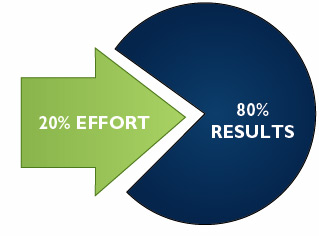So after writing the code for my app, testing on my phone, setting the bar for the number of features I want to include to its bare minimum, I'd love to publish my app in the Google Play Marketplace.
Here's my running notes on what I'm doing.
I'm following the instructions in
Google's guide to App Publishing. While it would be best to follow every step, I'll probably just do some of the recommended steps just to get this out there, and then go back and improve on some of my mistakes later.
Register for a publisher account.I give google my name, my email, 25 dollars, and they give me the ability to post applications. Sounds fair. The only snag I ran into was that my name was already taken. I added a middle initial, and then I was accepted.
Check out the developer console.As a new publisher, with no apps, there isn't really much to see in the
console. This will be the place where you upload your app.
Completing the publishing checklist.Well, there are 16 steps on
this checklist, which is a bit much for me.
The first one of significance to me is to 'build and upload the release-ready APK'.
Update your manifest xml. I updated the package_name, because it was something from something like MyHelloWorldApp to com.dhgg.appname... This hierarchy should ensure that your app package name is unique.
I also updated the project name in eclipse, so that the apk name better reflected this app's name.
I updated the minsdkversion and targetsdkversion to 10 (Android version Gingerbread), which covers a decent amount of the Android population.
I checked for debugging tags like android:debuggable, but I had already removed those.
Building the apk with eclipse.I used eclipse to set up the keys and build the apk file. I wasn't too sure about all of the terms, but the key things I had to input were:
a file name for the keystore, which holds key info,
an alias, which is the thing I'm prompted for
and passwords which I set to be the same for the keystore and alias.
At this point, I have a release ready apk file.
Uploading to Google Play In addition to the apk app file, you also need 2 screen shots and a high resolution 512x512 high resolution icon.
I also added a title and a description of the app. I expect to update all of these in the future. I didn't really try too hard to make any of these images or the description especially nice, because I just wanted to publish it successfully.
After agreeing to keep my app as a free product and some other quick fixes, I published the app.
Here is my android app: the
App Usage Monitor.