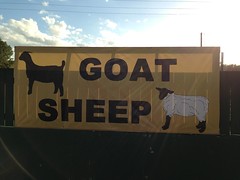A few days ago, I initialized my first
MEAN.io app.
It's fair to say that I'm a complete new comer to this style of programming. As a newcomer, I'd like to document what I think MEAN is, how it works and my overall impression on it. I'm sure there will be many misconceptions and inaccuracies. Over time, it will be funny to reflect on how lost I once was.
So MEAN is built on top of
NodeJS. NodeJS is a server where you can write Javascript code. Why does it matter that you can write Javascript on the server side? The key point is that you program things such that everything is event-driven and everything has a call back.
For a developer like me, this makes the code look a bit gnarly. Instead of executing code in a linear path that matches the code in your text file, different functions are fired off as needed when things are ready.
Of course, the benefit of having event-driven code with callbacks is that the server keeps the UI thread free and clear as much as possible. This makes the application super-responsive. So, making things a bit harder for the developer, but nicer for the user is a good tradeoff.
Now on top of this event-driven server (NodeJS) MEAN uses
ExpressJS. I have read that this is a web-framework. Since I'm not a web programmer, this is the component in MEAN that I am most unsure about. For now, I think of it as the plumbing or middle man that helps send messages between the UI screens and the backend server and databases. Is that a correct notion? I'm not sure. Like I said, this feels a little abstract to me.
So, I'll move on to the component I understand the best.
MongoDB is a NoSQL database. You insert data and retrieve data as json objects, while they are stored in some binary format. Why is it json? I'm not sure, but it certainly fits into the idea of having this framework be javascript from top to bottom.
One of the nice things about NoSQL databases like Mongo is that you can easily add data to collections without a lot of painful schema designing. Any old json object is ok. The downside is that you can throw anything in, and that leaves model validation up to you.
And the final part of the MEAN.io web framework is
AngularJS. AngularJS is a "new" way to do HTML and UI. So far, I've come across at least two new things that AngularJs adds to an HTML web page. Data binding allows you to use a variable directly in HTML code. (I think). Dependency Injection allows you to swap in different dependencies (pieces of code as needed). Did I define those correctly? What are the benefits to these things? I don't know.
I have a feeling that I not only said some dumb things, but that I will inevitably program some dumb things in the near future. Hopefully, I learn and can appreciate all of the magic that occurs within the MEAN framework.
If you are new to MEAN or to programming in general, take heart that your feeling of being lost is shared by me.